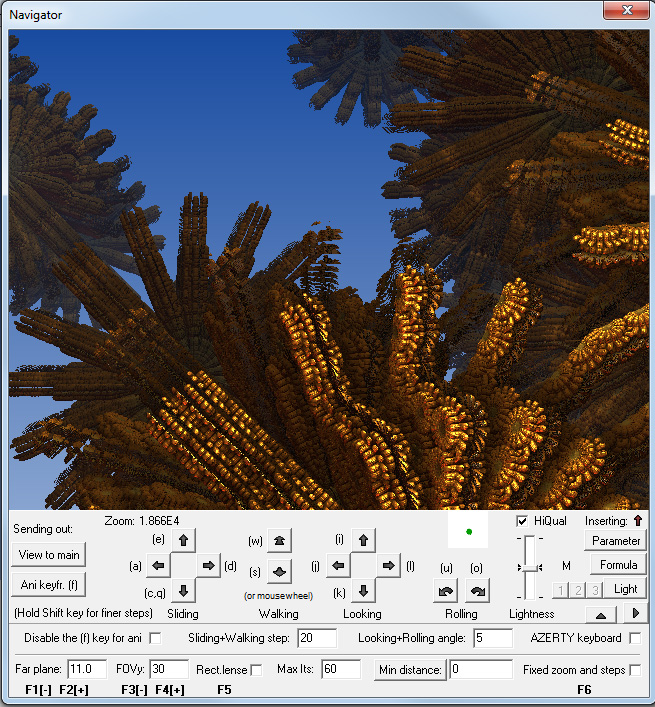

Help!
There are two possible scenarios that might cause unexpected results. Both of the issues covered here can also be used for artistic effect if so desired.
You may find that the background of the fractal seems to disappear when moving around or zooming in whilst using the 3d navigator. In this instance expand the lower portion of the 3d navigator (using the arrow on the bottom right hand side) and set the "Far plane" number to a larger value. I usually use an arbitrarily large number like 1000 or 5000 as using a smaller number can result in the background dissapearing again as you zoom in further. This value will change at times so you might have to come back and reset it to a higher value. As stated above this can be used to great effect i.e. removing background parts of the fractal while keeping interesting foreground structures against the 'sky' background.
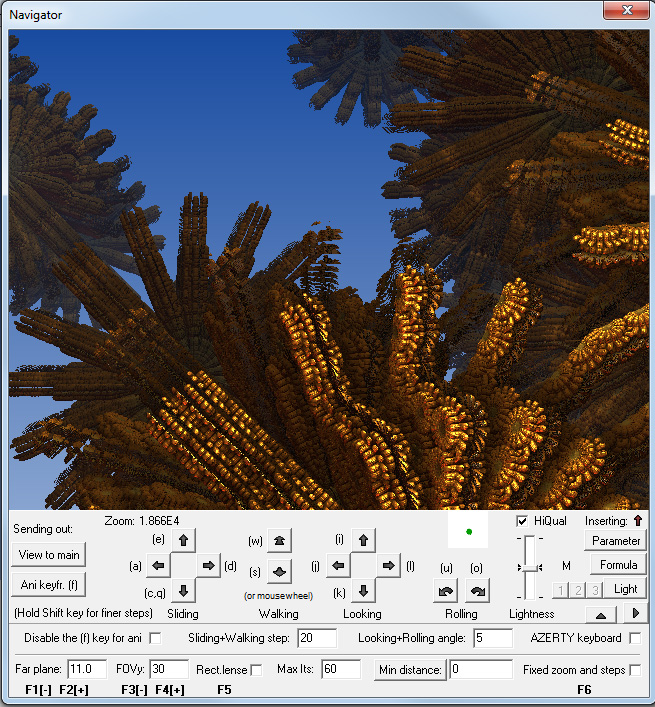 |
 |
If at any stage you are finding patches of solid colour in your calculated image, set the Zstart number to a higher value i.e. -12 works for me most of the time. Zstart is located at the top right of the main window.
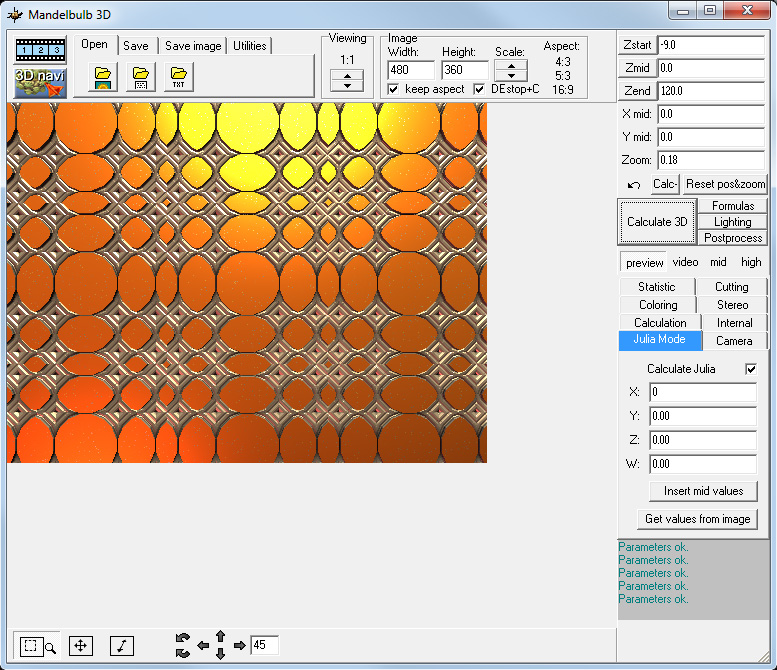 |
 |
Part 1 - Basics | Part 2 - Finessing | Part 3 - Post Processing | Help